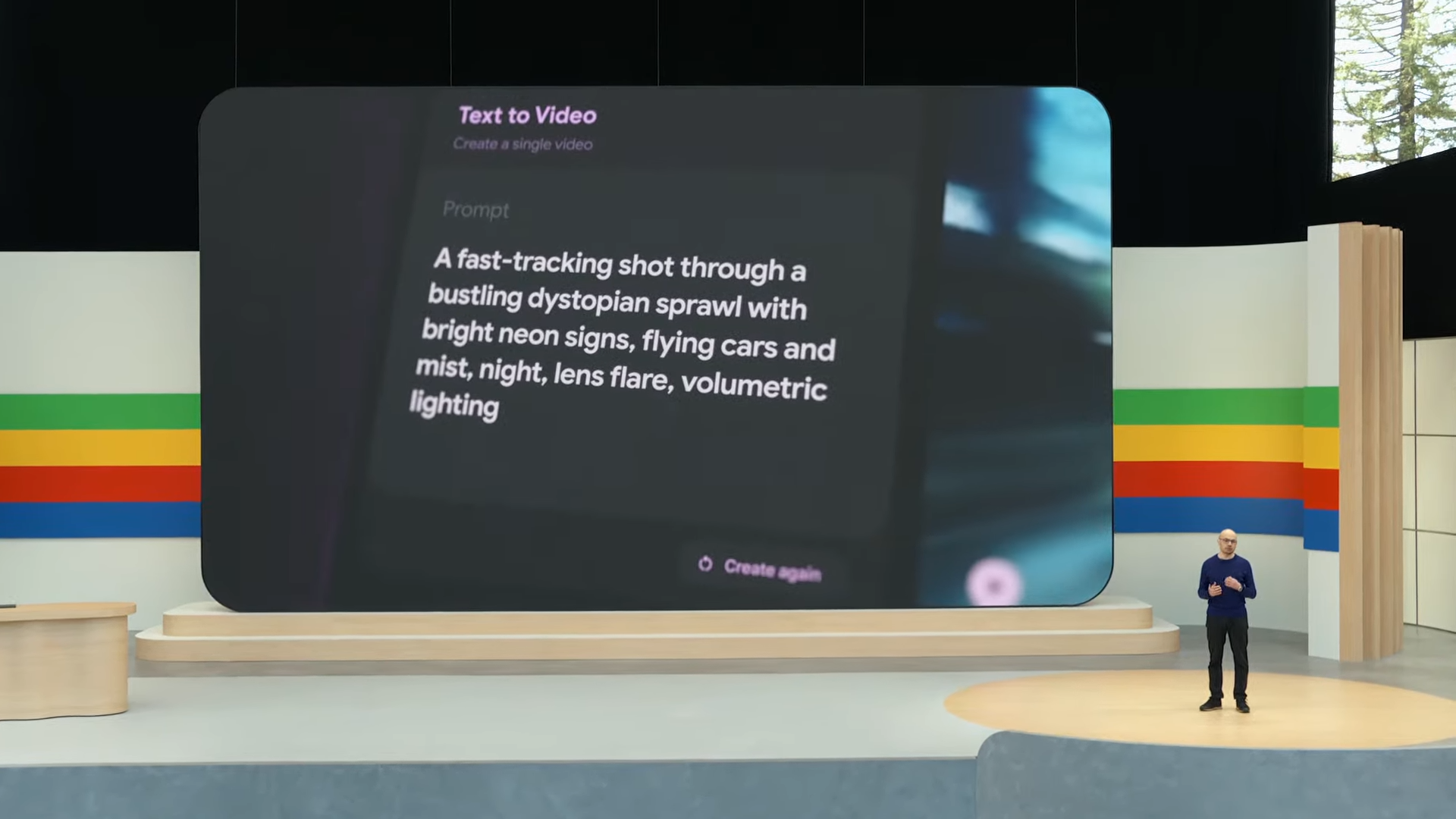Key Takeaways
- Google Veo creates high-quality videos from text and prompts, allowing users to edit and customize post-production.
- Veo strives for consistency over time by building upon previous architectures to improve quality and output resolution.
- Users can join the VideoFX experimental model waitlist on Google Labs to begin using Veo.
On May 14th, DeepMind CEO Demis Hassabis took the Google I/O stage to unveil what he calls Google’s “most capable” genitive video model, Veo.
Veo, according to Hassabis, creates high quality 1080p videos from text, videos, and prompts. Users can also edit the video in post-production using further text prompts along with “capturing the details” of cinematic styles like an arial of landscapes or a time-lapse, as it’s trained to convert input text into output video.
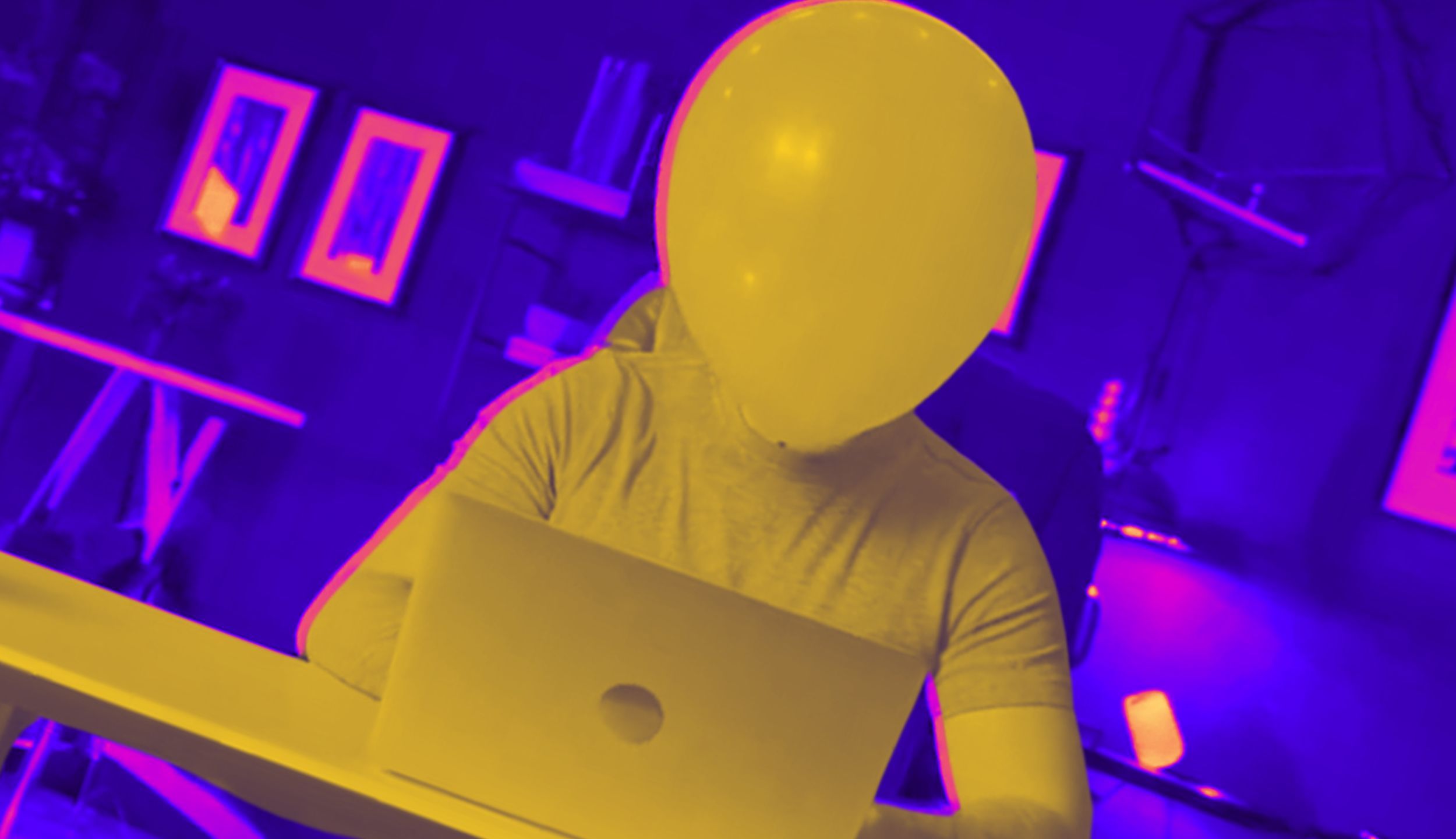
7 wild OpenAI Sora results from early access testers
OpenAI’s Sora turns text into videos, and artists are taking it to wild places. Check out their crazy, surreal, and sometimes weird results.
Hassabis further explained that video, unlike other image multi-language models (MLMs), have to not only understand where an image should be in space, but maintain consistency overtime. According to Hassabis, Veo strives for that consistency by building upon previous architecture from Video Poet, Lumiere, and more to improve quality and output resolution.
Showing off the future of video
To show off Veo’s potential abilities, actor, rapper, and director Donlad Glover made a surprising appearance. “Everybody can become a director, and everyone should be,” Glover reflects, as he believes outlets like Veo are really “about storytelling.”
Users who want to start using Veo can join the experimental model — VideoFX’s — waitlist on Google labs starting today.
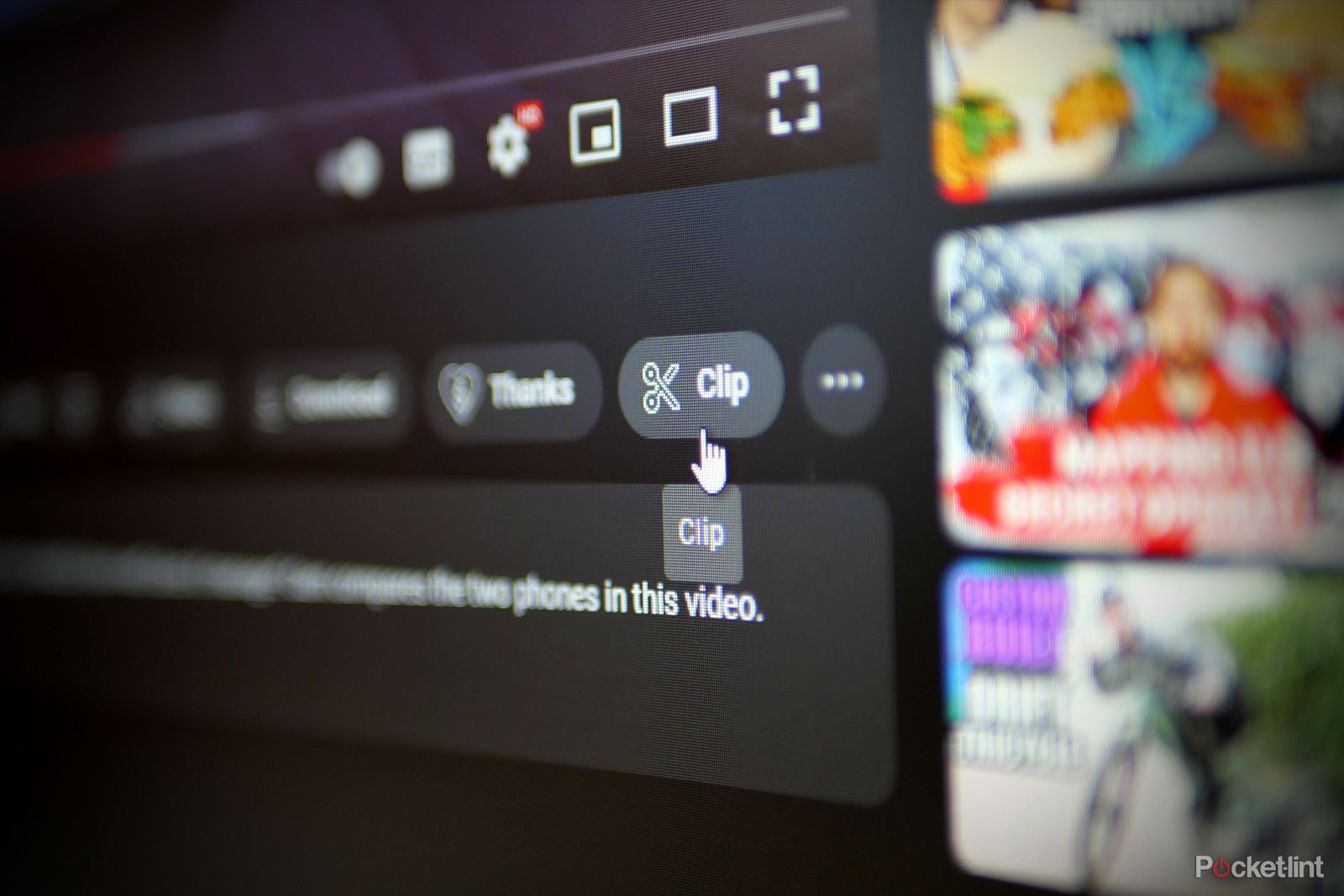
How to quickly cut and share clips of YouTube videos
Clips is a handy feature that lets you cut any YouTube video or live stream into shorter, shareable bites. No video editing software required.
How to sign up for VideoFX (experimental Veo) waitlist
- Head to Google Labs(labs.google).
- Select the “Join waitlist” button on the upper yellow widget.
- Sign in to your Google account if you haven’t already.
- Click the join waitlist button.
- Fill out the Google form with the necessary information.
I was asked to put in any information about or link to any relevant work, but am unsure if this will impact getting a spot on the waitlist.