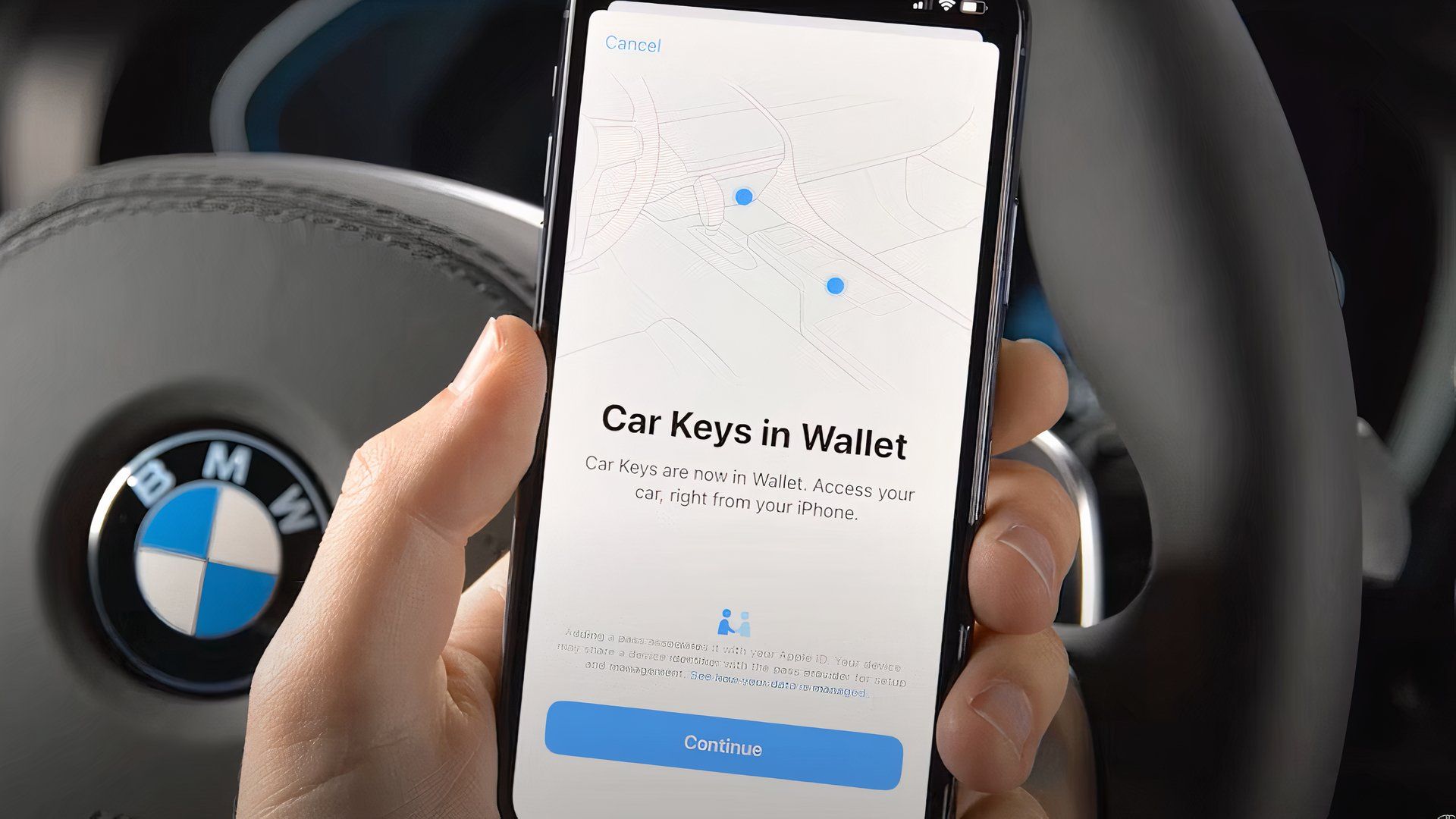Key Takeaways
- Apple’s car key technology was launched before Google’s; compatible with certain luxury vehicle models.
- You need Apple Watch or iPhone XS for car key; UWB and NFC enable passive, proximity, and remote access.
- Most compatible vehicles for Apple car key are luxury models, with limited budget options available.
While Android digital car key is probably more prevalent these days, Apple actually beat Google to the punch, launching its own car key tech in 2020. If you’ve got an iPhone, you may be tempted to go hunting for a compatible vehicle the next time you need to go shopping. Before you do though, here’s a primer on how Apple car key works, which iPhones are supported, and most importantly the available vehicles out there.
We’ll say this up front: it shouldn’t be the deciding factor when buying a car. There’s nothing wrong with it, but it’s ultimately just a luxury. In fact, many compatible vehicles are explicitly luxury models, so you might be sacrificing money, range, or cargo space for the privilege.
BMW
What is Apple car key?
As you’d expect, Apple car key lets you use an iPhone to unlock a car, start it, and/or control other features, depending on what an automaker allows. Keys are added to your iPhone’s Wallet app, and should sync to a paired Apple Watch if you have one. You can also share them with others, adjusting permissions in case someone’s a guest driver. By default keys take advantage of Express Mode, so in most cases, they bypass the need to unlock your phone.
Apple’s tech relies on a mix of wireless standards: NFC, UWB (ultra-wideband), and Bluetooth. These enable three different forms of access:
- Passive entry: Supported only by cars and Apple devices with UWB (more on that in a moment), this can unlock, start, and/or lock a car simply by having your device with you. Apple’s system is smart enough to recognize context — a car should only start when you get in, for example.
- Proximity: This relies on NFC. You bring your Apple device next to an NFC reader to control a lock and/or an ignition. In the case of an ignition, you have to hit your car’s start button at the same time.
- Remote: Within Bluetooth range, you can use an iPhone to lock/unlock a car and control some other miscellaneous features. You can’t start a car this way — sorry, winter drivers.
Which iPhones (and Apple Watches) support Apple car key?
To use the feature, you’ll need at least an iPhone XS or second-generation iPhone SE. If you want to use a paired Apple Watch, the minimum is a Series 5 or SE. Any device you use should be updated to the latest possible version of iOS or watchOS.
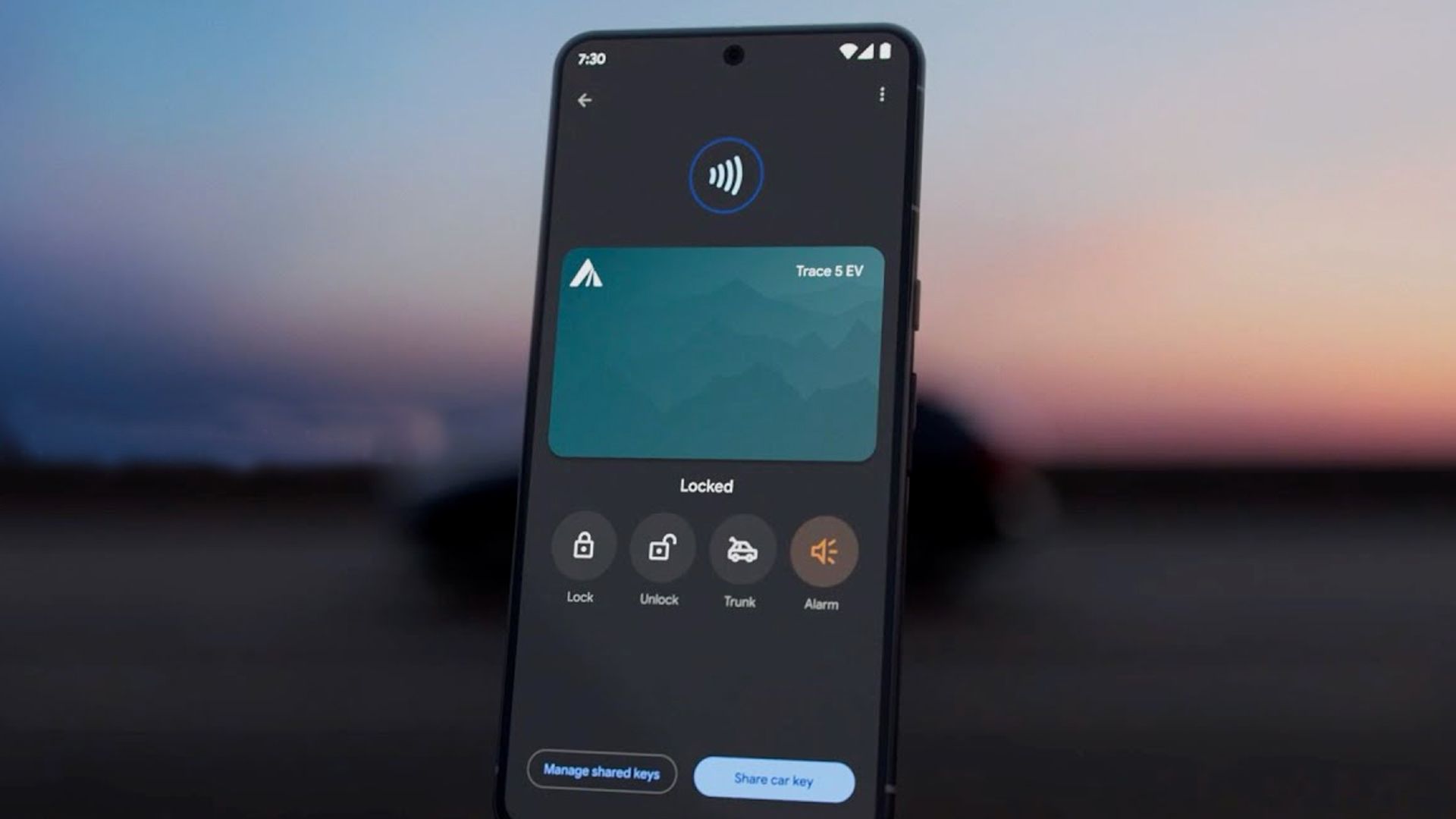
Your Android phone can automatically open your car — here’s how
Expect more cars to support it, especially as EVs take off.
For passive entry, the requirements are higher — you need an iPhone 11 and/or an Apple Watch Series 6 or later. Anything released prior won’t have the necessary UWB hardware.
How does Apple car key work?
We’ve already covered the basics, but here’s a little more about how to use it.
Initial setup and use
BMW
- Open an automaker’s app, email, or text message and follow instructions. Some cars may offer instructions via their dashboard displays.
- At some point, your iPhone will automatically switch to the Wallet app. Tap Continue when you’re there.
- If asked, bring your iPhone next to an NFC/key reader and hold it there while pairing completes.
- If your key doesn’t automatically show up in the Wallet app of a paired Apple Watch, you can fix that using the Watch app on your iPhone. Select Wallet & Apple Pay, then Add next to your key.
In practice, passive entry and proximity control are simple enough, but remote control is the one option that requires you to unlock your iPhone and manually open the Wallet app. When you select your key in the app, you’ll be presented with model-specific options, but you’ll need to be within Bluetooth range of your vehicle — usually a few dozen feet.
Sharing a key
- Select the key in the Wallet app.
- Tap the Share icon, which looks like a square with an up arrow.
- Pick a sharing method. Some options include Messages, Mail, WhatsApp, or AirDrop.
- When asked, give a name to the shared key and set permissions.
- You can optionally set an activation code, but some keys will automatically involve a Vehicle Code.
- Pick the person you want to share with.
- Tap Continue, then authenticate your iPhone.
- Follow any further instructions.
- If there’s an activation code or Vehicle Code, you’ll see it appear now. You can choose to share it with the key recipient digitally, but you can also show it directly to them if you’re worried about security.
- If asked, the recipient may have to bring their iPhone near a key fob or other item to complete the process.
Kia
Which cars support Apple car key?
There aren’t many supported models available so far, and you’ll notice that most of them belong to BMW. You’re also not going to find any budget options — the closest you’ll come are vehicles from Kia and Hyundai.
Here’s a breakdown by brand as of May 2024. We’ll periodically update this list, but check with dealers when you’re shopping — new models are launching all the time, and some existing ones could potentially update with Apple support.
BMW
- 2021–2023 1 Series
- 2021–2023 2 Series
- 2021–2023 3 Series
- 2021–2023 4 Series
- 2021–2023 5 Series
- 2021–2023 6 Series
- 2021–2023 8 Series
- 2021–2023 X5
- 2021–2023 X6
- 2021–2023 X7
- 2021–2023 X5 M
- 2021–2023 X6 M
- 2021–2023 Z4
- 2022–2023 i4
- 2022–2023 iX
- 2022–2023 iX1
- 2022–2023 iX3
- 2023 i3
- 2023 i7
- 2024 i5
BYD
- 2022–2023 Han (not available in the US or Canada)
Genesis
Hyundai
- 2023 Palisade
- 2023 Ioniq 6
- 2024 Kona EV
Kia
- 2023 Telluride
- 2023 Niro
- 2024 Seltos
- 2024 EV9
Lotus
Mercedes-Benz
FAQ
Q: What happens if my iPhone battery runs out?
Depending on your iPhone model, you may still be okay. Passive entry probably won’t work, but you should be able to use proximity (NFC) access for up to five hours if your battery runs dry and you haven’t manually powered down. You can check if a car key is available by pressing the side or Home button, but be warned — this shortens the NFC power reserve.
Apple doesn’t actually list supported iPhones, so be sure to carry a physical key with you when you leave home.
Q: What if I lose my iPhone or Apple Watch?
Assuming it’s truly gone, be sure to put it in Lost Mode using Find My. This will automatically disable everything in the Wallet app, keys included.
Trending Products

Cooler Master MasterBox Q300L Micro-ATX Tower with Magnetic Design Dust Filter, Transparent Acrylic Side Panel…

ASUS TUF Gaming GT301 ZAKU II Edition ATX mid-Tower Compact case with Tempered Glass Side Panel, Honeycomb Front Panel…

ASUS TUF Gaming GT501 Mid-Tower Computer Case for up to EATX Motherboards with USB 3.0 Front Panel Cases GT501/GRY/WITH…

be quiet! Pure Base 500DX Black, Mid Tower ATX case, ARGB, 3 pre-installed Pure Wings 2, BGW37, tempered glass window

ASUS ROG Strix Helios GX601 White Edition RGB Mid-Tower Computer Case for ATX/EATX Motherboards with tempered glass…